With Instagram's cabinet full of features to make your content more accessible and inclusive to your audience, it’s important to experiment with new features to see what resonates with your followers. Instagram recently rebranded IGTV as Instagram Video - a combination of IGTV and feed videos. Originally, IGTV content lived separately from your grid content, but now videos on your main feed can run up to 60 minutes long. Instagram Video and Reels content can be shared directly to your feed. This gives your followers a nice teaser/preview of your video. And not only does this help bring more eyes to your content, but it also helps you with your content planning. Consider it one of your monthly content buckets or posts for the week!
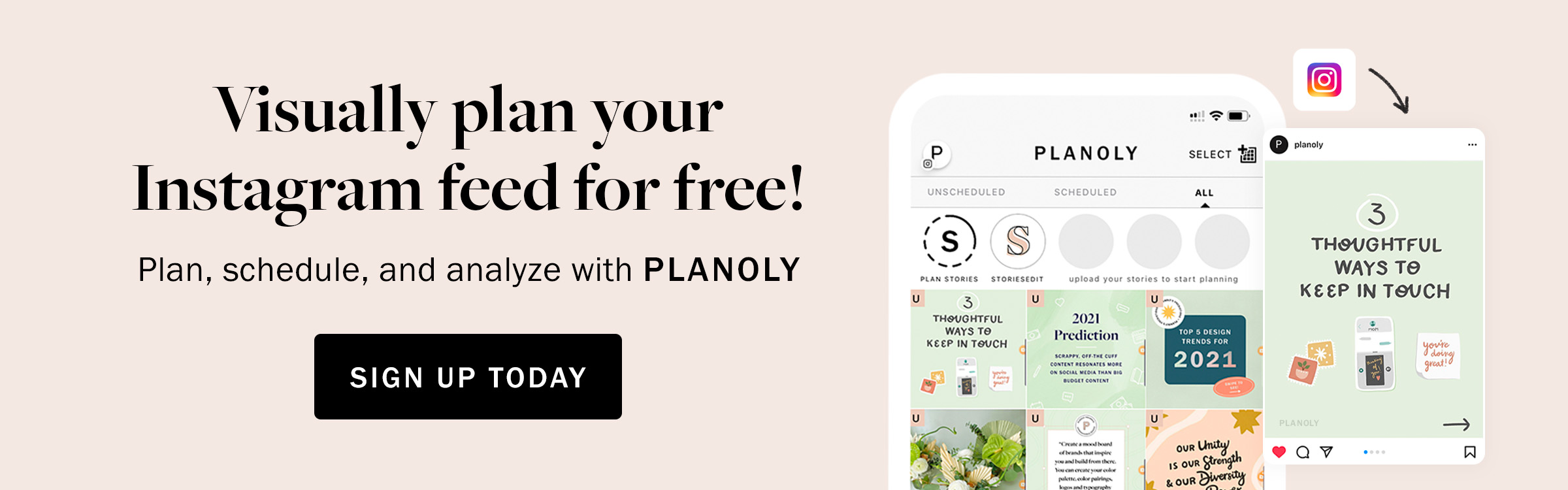
Instagram also recently released a new type of content called “Collab”. Collab posts are co-authored and are shared to both account’s feeds and followers. This allows you to increase your brand awareness and share post engagement across both accounts. Collab posts can be videos, Reels or standard IG posts. It’s worth considering this type of content as a new way to expand your reach.
Now that you’re in the loop on some of the new content to test on Instagram, it's time to continue visually planning your grid on PLANOLY. Instagram limitations prevent PLANOLY from auto importing previously posted Reels and Collab posts to your planning grid. This can make your grid look "off" when you're in the process of planning. Not to fear! PLANOLY has a feature that will allow you to import missing content to keep your grid up to date.
How to Import Missing Content to Your PLANOLY Grid
Step 1: From Instagram, tap the three dots in the top right corner on a post you want to add to your grid.
Step 2: Select 'Copy Link.'
Step 3: From the PLANOLY Mobile App or Web Dashboard, click 'Add to Grid.'
Step 4: Select 'Import missing grid posts’ as a source.
Step 5: Paste the Instagram link and click 'Continue.'
Step 6: Drag your post into the right spot on your grid, then click 'Continue.'
Step 7: Double check that your missing post is in the right position on your grid, then click 'Done.'
You're all set! Now you can keep your PLANOLY visual planning grid aligned with your IG feed using the steps above. For more information, visit our help guide here.











.jpeg)
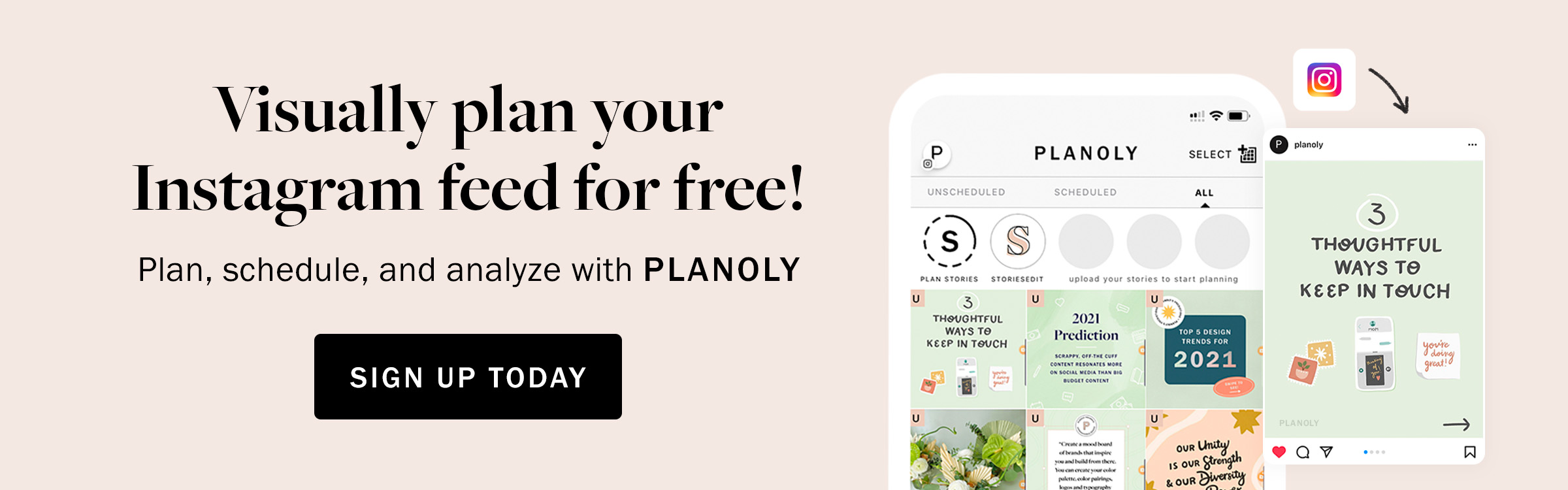
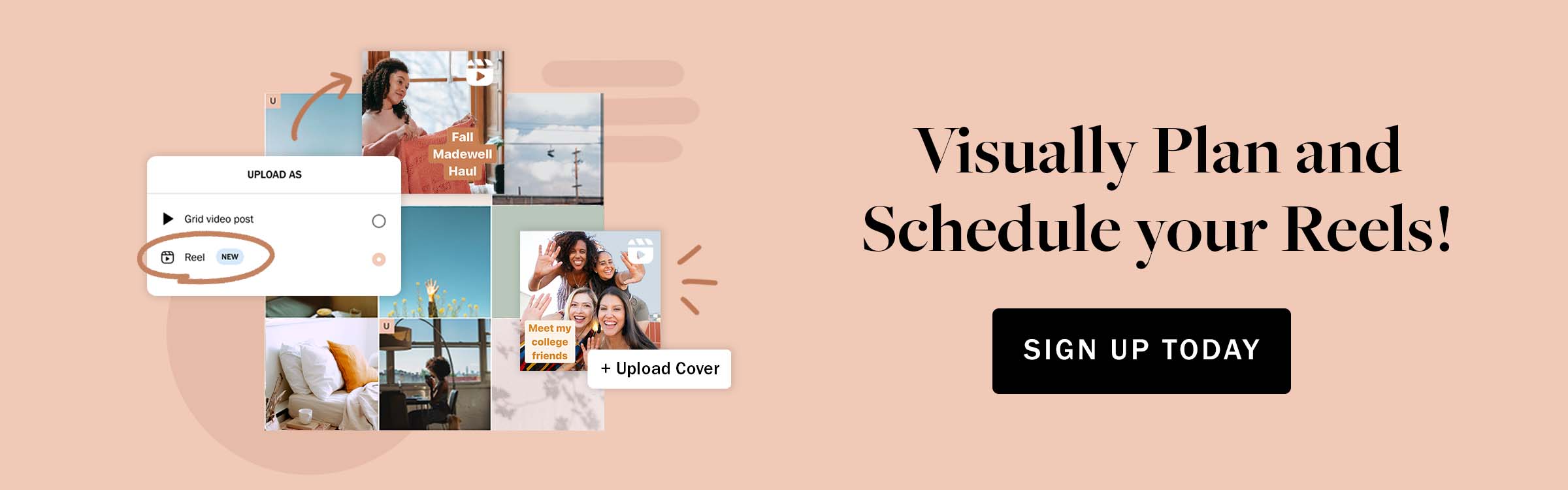





-1.jpeg)










.jpeg)

.jpeg)



.png)
.jpeg)


.jpeg)
.jpeg)
.jpeg)
.jpeg)
%25201%2520(1).jpeg)







.jpeg)
.jpeg)

.jpeg)


.jpeg)

.jpeg)
.jpeg)
.jpeg)





.png)

.jpeg)




.jpeg)
.jpeg)


%2520(1).jpeg)



.jpeg)
%25201%2520(1).jpeg)
.jpeg)
.jpeg)



.jpeg)

-2.jpeg)
.001.jpeg)








.jpeg)





.jpeg)


.jpeg)



